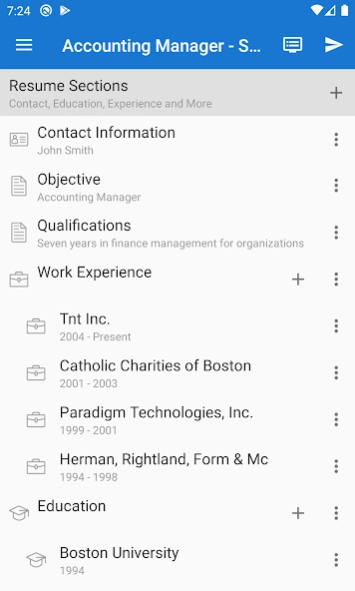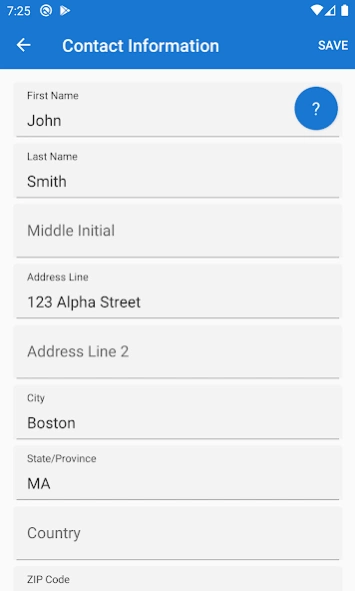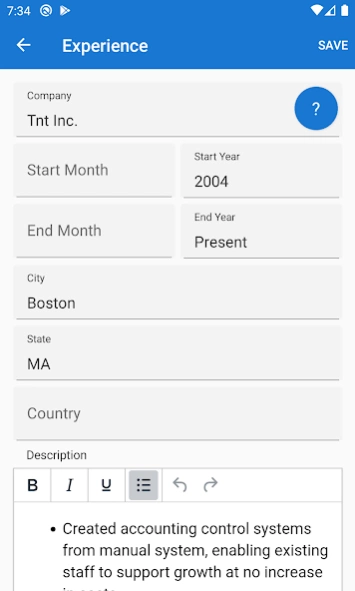Got Resume Builder 23.8.29
Free Version
Publisher Description
Got Resume Builder - Build your job-winning PDF resume with ease. Resume writing guide is provided.
Build your job-winning resume in 3 easy steps with Got Resume Builder mobile app.
1. Create resume content with step-by-step resume writing guide.
2. Format resume by selecting a design template and font.
3. Download or email completed resume in PDF format.
Got Resume Builder features include:
Assisted Resume Writing
* Context-sensitive resume writing tips
* Step-by-step guidance through resume creation
Manage Multiple Resumes
* Create and manage multiple resumes
* Tailor your resume to fit each specific job
Organize Resume Sections
* Rich selection of predefined resume sections
* Easily sort resume sections
Customizable Resume Templates
* Adjustable resume fonts and sizes
* Real-time preview of final resume design
Multiple Download Formats
* Download resume in PDF format
* Send resume and cover letter directly in email
Share Resume Online
* Get an instant online resume website through GotResumeBuilder.com
* Share profile on Social Media.
Contact us at support@GotResumeBuilder.com if you have any additional questions or any feedback.
About Got Resume Builder
Got Resume Builder is a free app for Android published in the Office Suites & Tools list of apps, part of Business.
The company that develops Got Resume Builder is Vannet Technology. The latest version released by its developer is 23.8.29.
To install Got Resume Builder on your Android device, just click the green Continue To App button above to start the installation process. The app is listed on our website since 2023-08-29 and was downloaded 0 times. We have already checked if the download link is safe, however for your own protection we recommend that you scan the downloaded app with your antivirus. Your antivirus may detect the Got Resume Builder as malware as malware if the download link to com.gotresumebuilder.android is broken.
How to install Got Resume Builder on your Android device:
- Click on the Continue To App button on our website. This will redirect you to Google Play.
- Once the Got Resume Builder is shown in the Google Play listing of your Android device, you can start its download and installation. Tap on the Install button located below the search bar and to the right of the app icon.
- A pop-up window with the permissions required by Got Resume Builder will be shown. Click on Accept to continue the process.
- Got Resume Builder will be downloaded onto your device, displaying a progress. Once the download completes, the installation will start and you'll get a notification after the installation is finished.